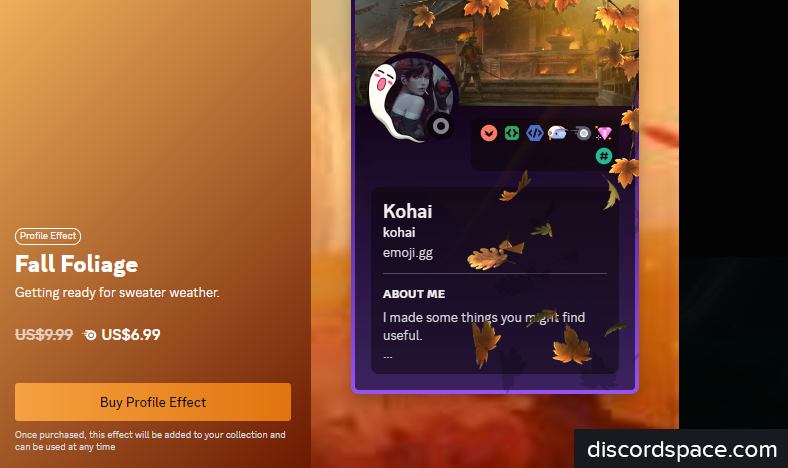
Discord Profile Effects
If you're a Discord user, you may have noticed that some users have snazzy animated effects playing on their profile when you view it. These are called Profile Effects, and they allow you to personalize and decorate your Discord profile.
Profile Effects are available for purchase in the Discord shop, and once you buy them, they're yours to keep and apply to your profile whenever you want. They're a fun way to show off your personality and make your profile stand out.
To apply a Profile Effect to your profile, simply go to your profile settings and select the effect you want to use. You can also choose to disable Profile Effects altogether if you don't want them on your profile.
It's important to note that Profile Effects are only available to Discord nitro subscribers. If you don't have Nitro, you won't be able to purchase or use Profile Effects on your profile.
Overall, Profile Effects are a fun and unique way to personalize your Discord profile and show off your personality to other users. If you're a Discord Nitro subscriber, be sure to check out the shop and see what effects are available for purchase.
Accessing Profile Effects
To access Profile Effects on Discord, you must first navigate to your User Settings. This can be done by clicking on the gear icon located at the bottom left corner of the Discord app. From there, click on the "User Settings" option.
Once you are in the User Settings menu, you can access Profile Effects by clicking on the "Profile" tab. Here, you will see a list of available Profile Effects that you can purchase. To purchase a Profile Effect, simply click on the one you want and follow the prompts to complete the purchase.
It is important to note that Profile Effects are not free and must be purchased with real money. The cost of each Profile Effect varies, so be sure to check the price before making a purchase.
If you are using Discord on the web app or iOS, you can still access Profile Effects by following the same steps outlined above. However, it is important to note that some Profile Effects may not be accessible on these platforms due to accessibility limitations.
Overall, accessing Profile Effects on Discord is a straightforward process that can add a unique touch to your profile. Just be sure to consider the cost before making a purchase.
Customizing Your Discord Profile
Customizing your Discord profile is a great way to make it stand out and reflect your personality. In this section, we will cover how to change your avatar and theme, apply profile effects, and create unique profile banners.
Changing Avatar and Theme
Your avatar and theme are the first things people see when they visit your profile. To change your avatar, simply click on your current avatar and select "Change Avatar". You can then upload an image or select one from the Discord library. Nitro subscribers can also upload animated GIFs as their profile avatar.
To change your theme, go to your User Settings and select "Appearance". From there, you can choose from a variety of color themes and background images to customize your Discord experience.
Applying Profile Effects
Profile effects are unique animated effects that play on your profile when someone views it. To apply a profile effect, go to your User Settings and select "Profiles". From there, you can browse and purchase a variety of effects from the Discord shop. Once you have collected an effect, it will be yours to keep and apply to your profile whenever you want.
Creating Unique Profile Banners
Creating a unique profile banner is a great way to showcase your creativity and stand out in the Discord art community. To create a profile banner, go to your User Settings and select "Profiles". From there, you can upload your own banner image or select one from the Discord library. You can also add a frame to your banner to make it even more unique.
In conclusion, customizing your Discord profile is a great way to reflect your personality and make it stand out. By changing your avatar and theme, applying profile effects, and creating unique profile banners, you can make your profile truly your own.
Discord Nitro and Profile Effects
Discord Nitro is a premium subscription service that offers a range of benefits to its subscribers. One of these benefits is access to exclusive Profile Effects that can be used to personalize and decorate your Discord profile. In this section, we'll take a closer look at the benefits for Nitro subscribers and how Nitro members can change effects.
Benefits for Nitro Subscribers
Nitro subscribers have access to a range of exclusive Profile Effects that are not available to non-subscribers. These effects are unique and snazzy animated effects that play on your profile when someone views your profile. Nitro subscribers can buy and collect a variety of effects from the new shop that will let you personalize and decorate your Discord profile and wow your profile admirers!
How Nitro Members Can Change Effects
Changing your Profile Effect is easy if you're a Nitro subscriber. You can change your effect by following these simple steps:
- Click on your profile picture in the bottom left-hand corner of the screen.
- Click on the "Edit Profile" button.
- Click on the "Profile" tab.
- Click on the "Effects" button.
- Choose the effect you want to use from the list of available effects.
- Click on the "Apply" button to save your changes.
If you're not happy with your current effect, you can change it as often as you like. Nitro members can also gift Profile Effects to other Discord users as a unique and personalized gift.
In summary, Discord Nitro subscribers have access to a range of exclusive Profile Effects that can be used to personalize and decorate their Discord profile. Changing your Profile Effect is easy if you're a Nitro subscriber, and you can change it as often as you like. Nitro members can also gift Profile Effects to other Discord users as a unique and personalized gift.
Exploring the Discord Shop
If you want to customize your Discord profile, you should explore the Discord Shop. This is where you can purchase profile effects, which are visual enhancements that can make your profile stand out. You can also purchase avatar decorations, which are similar to profile effects but are limited-time only.
To access the Discord Shop, you need to go to your User Settings and click on the Profiles tab. From there, you can click on the Change Effect button to see the available profile effects. You can also click on the Shop icon to go to the Discord Shop directly.
When you purchase a profile effect, it becomes part of your collection. You can access your collection by going to your Profiles tab and clicking on the Change Effect button. From there, you can apply any of the profile effects that you own.
To purchase a profile effect, you need to have Discord Nitro. This is a subscription service that gives you access to exclusive content and features on Discord. You can purchase Nitro through the Discord Shop.
In addition to profile effects, the Discord Shop also offers server-specific items. If you belong to a server that has enabled the Server Shop, you can purchase downloadable content and premium roles. To do so, go to the Server Shop page at the top of the channel list and browse the available products. When you are ready to make a purchase, click on the Purchase button and complete your payment.
Overall, the Discord Shop is a great place to explore if you want to customize your Discord profile. With profile effects, avatar decorations, and server-specific items, you can make your profile truly unique.
Interacting with Friends and Servers
When you're on Discord, you're not just chatting with your friends - you're also interacting with servers. Servers are online communities where people can come together to talk, play games, and hang out. When you join a server, you'll see a list of members online, and you can start chatting with them right away.
Server Profiles and Effects
Each server has its own profile that you can customize with profile effects. Profile effects are unique and snazzy animated effects that play on your profile when someone views your profile. To collect a profile effect, you can purchase them from the Discord Shop. Once you've collected a profile effect, you can apply it to your server profile to make it stand out.
Text Chat and Profile Effects
When you're chatting with friends in a text chat, your profile will appear next to your messages. You can add a profile effect to your profile to make it more eye-catching and unique. This can be a great way to stand out in a crowded chat room, especially if you're part of a gaming group or school club.
Gaming Group and School Club Effects
If you're part of a gaming group or school club, you can also use profile effects to show off your group's identity. For example, you could use a profile effect that features your gaming group's logo or mascot. This can be a great way to build team spirit and show off your group's personality.
Overall, interacting with friends and servers on Discord is a fun and engaging way to stay connected with your online community. By using profile effects, you can make your profile stand out and show off your unique personality.
Special Themes and Profile Effects
Discord offers a wide range of special themes and profile effects to help you personalize your profile and make it stand out. Here are some of the most popular themes and effects that you can use to add a touch of creativity to your profile.
Fantasy and Anime Effects
If you're a fan of fantasy and anime, you'll love Discord's selection of profile effects. These effects feature popular anime characters and fantasy creatures, such as dragons, unicorns, and wizards. You can use these effects to express your love for your favorite anime or fantasy series and show off your unique personality.
Seasonal Profile Effects
Discord also offers seasonal profile effects that are perfect for the fall and Halloween season. These effects feature spooky themes, such as ghosts, pumpkins, and witches. You can use these effects to add a touch of Halloween spirit to your profile and get into the festive mood.
Breakfast Theme Profile Effect
If you're a breakfast lover, you'll love Discord's breakfast theme profile effect. This effect features a cute and colorful breakfast-themed animation that will make your profile stand out. You can use this effect to show off your love for breakfast and make your profile unique.
Overall, Discord's selection of special themes and profile effects is a great way to personalize your profile and show off your unique personality. Whether you're a fan of anime, fantasy, or breakfast, there's a profile effect for everyone.
Frequently Asked Questions
How can I customize my Discord profile?
Discord provides a variety of options to customize your profile. You can change your profile picture, username, and add a bio. Additionally, you can use profile colors and profile effects to make your profile stand out. To access these options, click on your profile picture in the bottom left corner of your Discord window and select "Edit Profile."
What are some ideas for Discord profile customization?
There are many ways to customize your Discord profile. You can use a unique profile picture, add a creative bio, and use profile colors and effects to make your profile stand out. You can also join Discord servers that match your interests and participate in their communities.
Is it possible to add a custom banner to my Discord profile?
Currently, Discord does not allow users to add custom banners to their profiles. However, you can use profile effects and colors to customize your profile.
Can I change the theme color of my Discord profile?
Yes, you can change the theme color of your Discord profile. To do this, click on your profile picture in the bottom left corner of your Discord window and select "Edit Profile." Then, click on the "Appearance" tab and select your desired theme color.
How do I use profile colors on Discord?
To use profile colors on Discord, click on your profile picture in the bottom left corner of your Discord window and select "Edit Profile." Then, click on the "Appearance" tab and select your desired profile color. Your profile color will be visible to other users in various places, such as in the chat window and in the user list.
What are the options for Nitro users to customize their Discord profile?
Nitro users have access to additional profile customization options, such as animated profile pictures and profile effects. Nitro users can also use custom emojis and upload larger files. To learn more about Nitro and its features, visit the Discord support page.